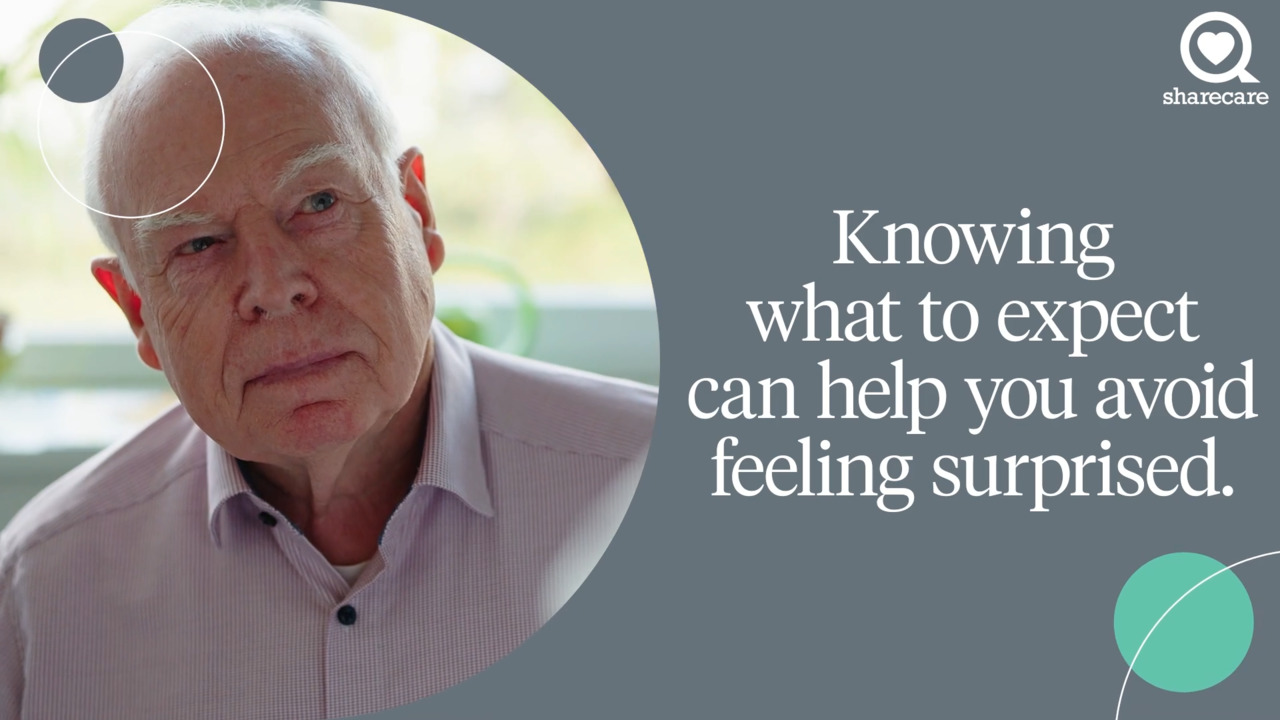Updated on August 3, 2022.
Whether you’re meeting remotely with coworkers, paying bills online, or streaming your favorite drama, chances are you're spending a lot of hours staring at a flickering computer screen. Because so many people do, there's an official name for the eyestrain that can result: computer vision syndrome (CVS).
A collection of irritating eye symptoms, CVS affects about half of all computer users, according to the Optometrists Network. Fortunately, there are ways to protect your vision.
Why does CVS happen?
In part, CVS occurs because your eyes frequently work harder to see things on a screen. For example, digital lettering is often less sharp than letters printed in a book, so you must strain more to read words and sentences. Computer contrast and lighting issues can exacerbate this, as can existing vision problems—especially if they’re untreated.
After long periods of intense focus, your eyes may become dry and painful. Your vision may blur and your back, neck, shoulders, or head could start to ache, too.
See your eye doctor
Getting a full eye exam is a good place to start checking for CVS. During the exam, your provider will test how your eyes work separately, as well as how they work together to see things, both close-up and at a distance.
Treatment for CVS often entails getting prescription eyeglasses or contact lenses specifically intended for computer work, which can ease or eliminate symptoms. Some symptoms, such as blurry vision when you are taking a break from screentime, may linger, according to the American Optometric Association.
Tips for protecting your vision
To help lower your risk of CVS—and many other eyesight issues—try taking the following steps.
Optimize your workspace. If you’ll be typing at a laptop or desktop computer:
- Position the center of your screen about 4 or 5 inches below eye level, and at a distance of about 24 inches from your face.
- Choose desk lamps instead of overhead lights to lessen the glare on your screen. Opt for dimmer light bulbs when possible.
- If you can, use an anti-glare screen. While it might not eliminate the glare, it can help diminish its effects.
Get your eyes off the screen. About every 20 minutes, for around 20 seconds, gaze into the distance—about 20 feet away. Do some shoulder rolls as you look around so you get a nice neck stretch, too.
Stand up. Take a 15-minute break at least every two hours. Walk around your workplace, letting your eyes idle. Make phone calls and walk as you talk, allowing your eyes to wander. Do anything that doesn't involve intense focusing.
Think about blinking. You blink less when you're staring at a screen, which can contribute to dry eyes. If you are having symptoms of eyestrain, consciously try to blink more often. Squeeze in preservative-free artificial tears as needed.
Check your glasses. Driving glasses may keep you from plowing into the car ahead of you, and magnifiers let you read menus, but neither may help you read computer typeface. Ask an optometrist about special computer glasses.
Finally, don’t forget to prioritize adequate sleep. Your retinal membranes are just like the rest of your body—they need rest to recover and revive, too.